picocolors
约 454 字大约 2 分钟
consolelogging
2024-05-04
NodeJS 6+ Chromium-based Browsers
概述
picocolors 号称是 最小最快的 ANSI 终端色彩输出格式化库 。
它可以帮助我们在控制台中进行日志格式化输出时,对文本进行彩色高亮。
安装
npm
npm install picocolorspnpm
pnpm add picocolorsyarn
yarn add picocolors使用
在项目中导入 picocolors
import pc from 'picocolors'然后使用它:
console.log(`I see a ${pc.red('red door')} and I want it painted ${pc.black('black')}`)文本颜色
black, red, green, yellow, blue, magenta, cyan, white, gray
console.log(pc.black('black'))
console.log(pc.red('red'))
console.log(pc.green('green'))
console.log(pc.yellow('yellow'))
console.log(pc.blue('blue'))
console.log(pc.magenta('magenta'))
console.log(pc.cyan('cyan'))
console.log(pc.white('white'))
console.log(pc.gray('gray'))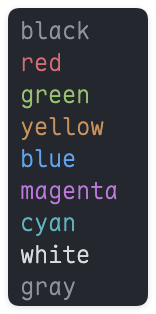
blackBright, redBright, greenBright, yellowBright, blueBright, magentaBright, cyanBright, whiteBright
console.log(pc.blackBright('black'))
console.log(pc.redBright('red'))
console.log(pc.greenBright('green'))
console.log(pc.yellowBright('yellow'))
console.log(pc.blueBright('blue'))
console.log(pc.magentaBright('magenta'))
console.log(pc.cyanBright('cyan'))
console.log(pc.whiteBright('white'))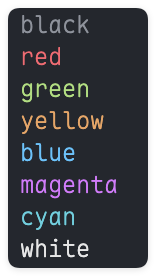
背景颜色
bgBlack, bgRed, bgGreen, bgYellow, bgBlue, bgMagenta, bgCyan, bgWhite
console.log(pc.bgBlack('black'))
console.log(pc.bgRed('red'))
console.log(pc.bgGreen('green'))
console.log(pc.bgYellow('yellow'))
console.log(pc.bgBlue('blue'))
console.log(pc.bgMagenta('magenta'))
console.log(pc.bgCyan('cyan'))
console.log(pc.bgWhite('white'))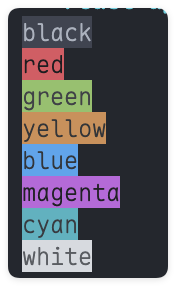
bgBlackBright, bgRedBright, bgGreenBright, bgYellowBright, bgBlueBright, bgMagentaBright, bgCyanBright, bgWhiteBright
console.log(pc.bgBlackBright('black'))
console.log(pc.bgRedBright('red'))
console.log(pc.bgGreenBright('green'))
console.log(pc.bgYellowBright('yellow'))
console.log(pc.bgBlueBright('blue'))
console.log(pc.bgMagentaBright('magenta'))
console.log(pc.bgCyanBright('cyan'))
console.log(pc.bgWhiteBright('white'))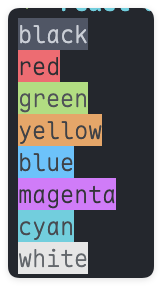
文本修饰
dim, bold, hidden, italic, underline, strikethrough, reset, inverse
console.log(pc.dim('dim'))
console.log(pc.bold('bold'))
console.log(pc.hidden('hidden'))
console.log(pc.italic('italic'))
console.log(pc.underline('underline'))
console.log(pc.strikethrough('strikethrough'))
console.log(pc.reset('reset'))
console.log(pc.inverse('inverse'))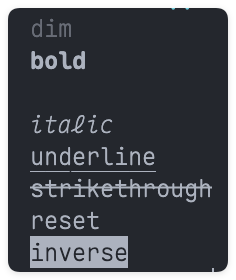
组合使用
console.log(pc.red(pc.bold('red')))
console.log(pc.bgRed(pc.bold('red')))
console.log(pc.cyan(pc.underline('cyan')))
